
Install the tool on your Windows computer, and get the right of this tool.ĭownload > Z3x Samsung tool Pro latest version v28.2022 Original New Z3X PRO EDITION Activation Samsung Tool + 22 cablesĭESCRIPTION:Samsung Pro Tool activation allows you to SW update/change, full factory reset, switch phone to download mode, read/write calibration data files, direct unlock/read codes, FRP remove, repair, SN, DRK, Bluetooth etc. So, the latest version of z3x Samsung tool Pro downloads from the given download link.
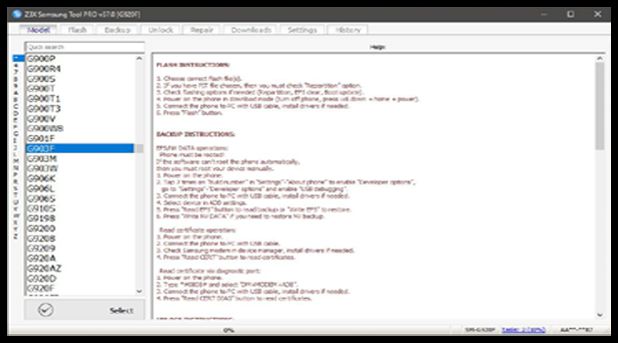
Remember, flashing will take 10-20 minutes, so bear with your phone and do not be hasty.Ĭheck after, either the right files have been installed Features of z3x Samsung tool Pro: This will start loading the flashing files on your phone. To get the download mode, turn off the mobile phone and start by pressing the volume down + Physical Home button of the phone.Īnd tap on the flashing tab in the z3x Samsung tool Pro. Your mobile phone should be in download mode. Just connect your mobile phone to the computer, using a data cable. Suppose, you want to install the flashing files, the officially latest released firmware files.

In the case of Samsung, download Samsung USB drivers and install on your computer. Also, check, either you have installed the latest USB drivers for your related phone.


 0 kommentar(er)
0 kommentar(er)
